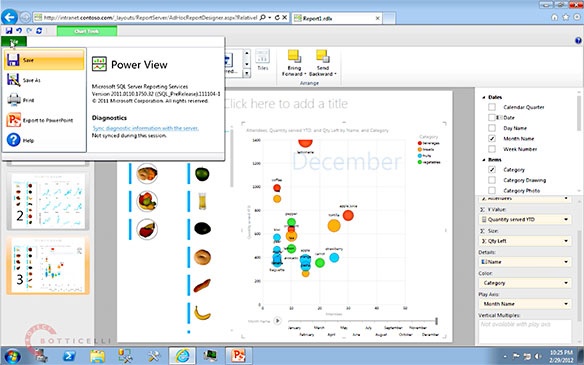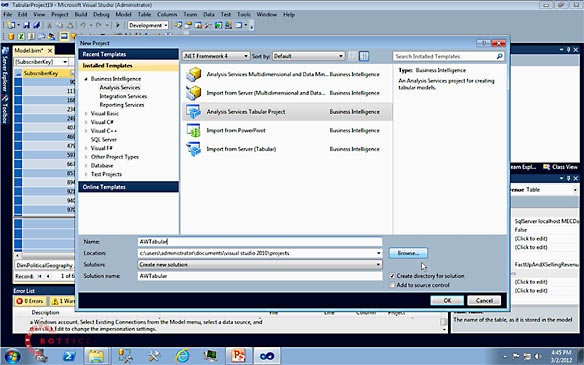New Power View and BI Semantic Model Online Training Modules
When you registered on ProjectBotticelli.com, you asked to be notified about new content. This is our fourth newsletter since we have launched our site.
Summary of New Content:
- Introduction to Power View in SQL Server 2012 Reporting Services (75 min)
- Introduction to BI Semantic Model & SQL Server 2012 Analysis Services (80 min)
- Apache Hadoop, Big Data, Microsoft (3000 words)
- Updated PPTs from BI and Productivity Roadshow 2012, covering SQL Server 2012
News
We launched our new, online, video-based SQL Server 2012 BI training last month with the first two of the intended four modules: Introduction to SQL Server 2012 Business Intelligence, and Introduction to PowerPivot for SQL Server 2012. This month, we have completed that series with the remaining two modules, focused on the amazing Power View and the most important Microsoft BI innovation of the year (and probably for a few years): the BI Semantic Model and SSAS Tabular Mode. This training is now complete: at just under 5 hours of hi-def material, containing 46 easy-to-follow demos, it is a great tutorial introducing SQL BI.
If you want to follow the demos, you have two choices. You can access hosted data models in a sandbox SharePoint server (free to access), or head for the SQL 2012 Virtual Labs. The links to both are in the articles that appear under the videos in each of the modules.
Need to impress someone with Power View? The best way to impress is to save a Power View to PowerPoint, and make your data come alive in front of your audience's eyes—try a bubble chart for a maximum effect. But what if you just want to quickly show what the fuss is about? Our short, free, 10-minute Intro to Power View and BISM video is currently the most popular item on the site. Use it to explain the concept of Power View to others.
Special Offer
Because the SQL BI video training is not free to watch, and since many of you liked our March subscribers' offer, we are happy to remind you that the discount on becoming a Full Access Member (for now just $29 for a month) is still valid:
- 10% off: APR2012OFF10
- 20% off annual and group memberships: APR2012OFF20YEAR
Hurry: these codes will stop working on 30 April 2012. Feel free to use them, or please share them with others, because we have no plans to repeat the 20% discount in the near future.
Group Membership
If you work for a company, this training could be useful to your colleagues. Did you know that you can get Full Access Membership for multiple users by purchasing a discounted Group Membership pack? It is very simple: buy a pack, receive pre-paid membership codes for your users, then each user redeems a code. You also get one tax invoice for the whole purchase but everyone looks after their own username, password and preferences. Above all, buying a Group Membership is cheaper than buying individually, and—only until the end of April—you can even use that 20% off code, mentioned above.
New Content in More Detail
The third module of our SQL Server 2012 BI tutorial introduces the newest addition to the Microsoft Business Intelligence platform: Power View, which is part of SQL Server 2012 Reporting Services. You will hear explanations of the fundamental concepts of Power View, such as Measures, and you will see all of its key features, including data visualizations, such as its crowning glory, the animated Bubble Chart, in 17 hi-def easy-to-follow demos. You will hear how to source data for Power View, and how to share your reports by exporting them to PowerPoint, as a presentation, with slides that literally come alive in front of your audience!
The fourth module of the course focuses on the most imporant Microsoft BI innovation of the year, the new BI Semantic Model (BISM), and its implementation as a tabular model hosted by SQL Server 2012 Analysis Services (SSAS) Tabular Mode. Tabular Mode adds important enterprise features that PowerPivot does not have, like row-level security or partitioning for faster data updates—both shown in this module in a step-by-step demo. This 80-minute video also includes discussions of the new concepts, its architecture and scenarios (such as MDX over relational or tabular over multidimensional), diagrams, and an in-depth, 35 minute block, showing you all key BISM and SSAS Tabular Mode principles in thirteen detailed, hi-res demonstrations, which you can select, follow, pause and repeat at any time, by using Jump to a chapter links. Bear in mind, that if you intend to follow this module, you should also watch the Introduction to PowerPivot for SQL Server 2012 video, which we published last month, as all the new features of PowerPivot are also features of BISM.
As Big Data is on everybody's mind, and it is the currently hottest buzzword in BI, we have an in-depth discussion of its meaning in the context of the Microsoft Application Platform. The 3000-word article, Apache Hadoop, Big Data, Microsoft is a good overview of the technology and it discusses some of the scenarios how you could use this powerful technology to help transform your business. This article is also a recommended follow-up to the first module of the SQL BI course, as it continues the discussion of Hadoop started there.
We will open up this article to all site visitors in May, so get your priority access benefit now—however, please note, we have no plans to open up Full Access Member video training modules this way, they will remain available only to our paid members.
Although the SQL Server 2012 launch is now behind us, we are not going to stop producing great video content for you. We have plans for training modules that go further in-depth, building upon the four introductory modules that are already available. In particular, you will see content on Data Analysis Expressions, Data Mining, and Analysis Services performance and optimisation techniques, including more on xVelocity. As soon as we can, we will provide content related to the upcoming new versions of the dashboarding and scorecard technologies. I would also like to create content for users who are very new to BI, as well as for the decision makers, who wish to better understand the business value of BI. We have even more plans, but it is better to ship rather than talk, so we will just keep you notified, by email, every time we launch new content, but not more often than once per month. Of course, feel free to take the RSS feeds from the various parts of the site, or follow me on Twitter: @rafaldotnet for an almost daily micro-dose of BI.
Request for Feedback
Do the videos play smoothly, and is the resolution really good? They are supposed to switch bitrate automatically to match your bandwidth conditions, but only you can give realistic feedback about that. Is anything behaving not as you would expect it to, or have you experienced any technical glitches with the site? We know you have high expectations, just as you do when you attend our high-quality conference presentations. Do you like anything in particular, or is something perhaps not so convenient for you? We would be extremely grateful if you would let us know any suggestions or comments you have—just email me: simply hit Reply, and even a one-liner will be much appreciated.
Clarification in Terms and Conditions
Becuase we have introduced Group Memberships, we had to clarify our T&Cs to explain that a Full Access Membership is for a single named individual, even if he or she works for a company. The idea is simple: we keep the cost of the membership very low ($29/month at the moment) so that even groups of BI professionals working for a company can afford their memberships, while we are able to continue funding our work, by charging a fair fee that is proportional to the number of users who can access it while being current. So to clarify what this means, we have added section 6 called "Limitation of Use" to our T&Cs. Please review it by clicking here, as it is assumed that you accept the conditions, if you continue using the site. Needless to say, if you are not happy about anything, please let us know. While you can always cancel your account and delete your data by using options in the "My Account" menu, we hope you would chat to us before you felt that was ever necessary. Being analysts, we care for your privacy, and your fullest satisfaction, more than anything else, and more than many web organisations do.
Thanks for reading and we hope you enjoying being a Full Access Member,
Rafal Lukawiecki, Strategic Consultant and Director, Project Botticelli Ltd