At the beginning of Excel BI
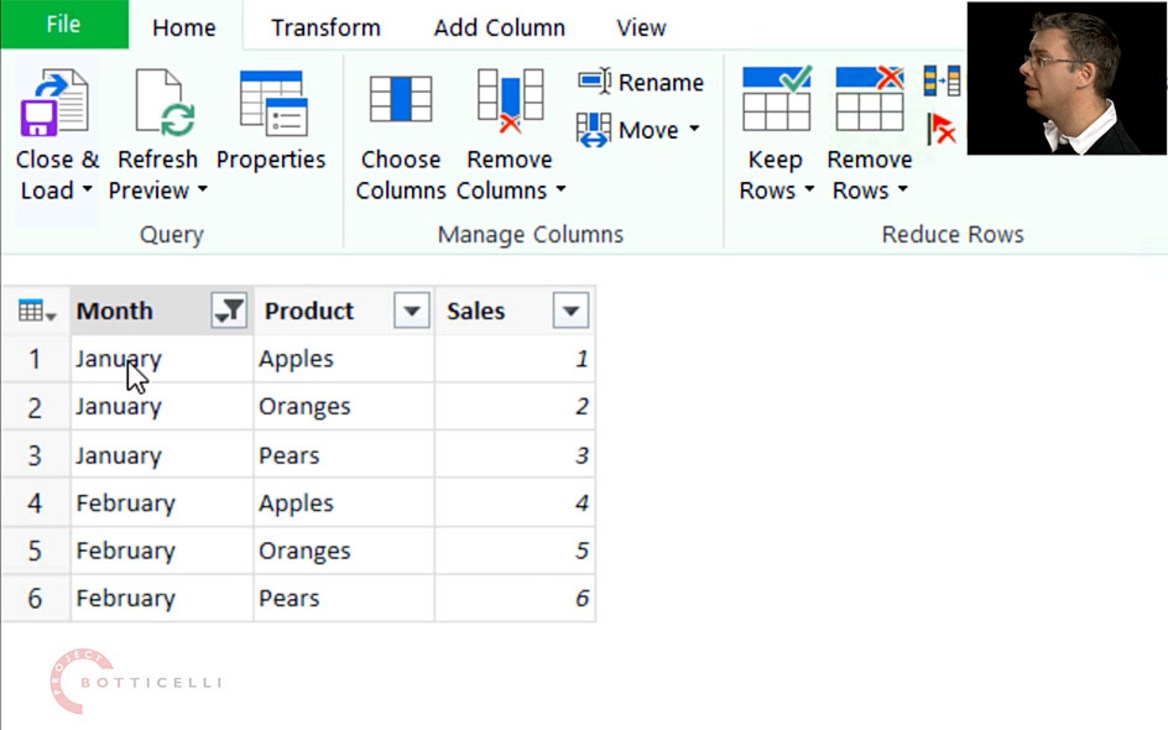
This short, free, 15-minute video by Chris Webb introduces Microsoft Power Query and its key functionality: data extraction from different sources, cleansing, transformation, aggregation, and loading of the results. Log-in or get a free account to watch it!
Power Query is an Excel add-in that can be used to extract data from many different data sources, clean, transform and aggregate that data, and finally load the results into a table on the worksheet, or into a table in the Excel Data Model. Each job, or unit of work, in Power Query is called a query. A query is made up of one or more steps which can connect to a data source, or to apply changes to that data. A workbook can contain multiple Power Query queries.
Power Query was originally made available to users of Office 2010 and 2013 Professional Plus. If you are using Excel 2010 then you can only load data to a table on the worksheet, not to the Excel Data Model, which has only been made available later, in Excel 2013 and 2016+. Power Query is part of the Power BI tool stack along with Power Pivot, Power View, Power Map and Power BI for Office 365.
Log in or register for free to access this content.
Purchase A Full Access Subscription
- Payment is instant and you will receive a tax invoice straight away.
- Your satisfaction is paramount: we offer a no-quibble refund guarantee.
Jump to a chapter
- Introduction (00:09)
- What is Microsoft Power Query? (00:28)
- Availability (03:00)
- Demo: Querying a CSV File with Power Query (03:57)
- Licensing (09:37)
- Relationship to Power BI (10:38)
- Summary (12:20)


Comments
mnkashama · 29 December 2014
Very clear. Thanks Chris!